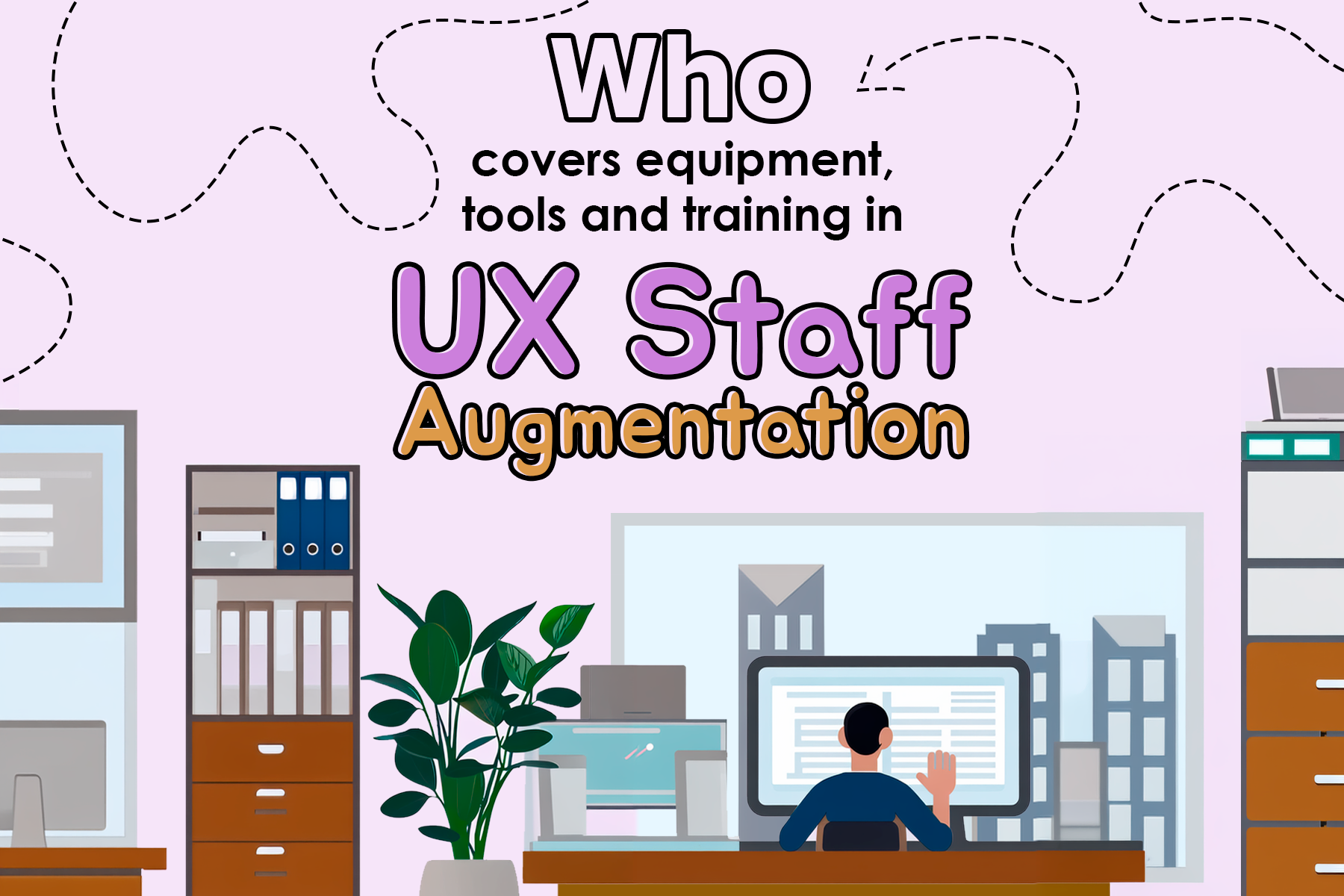articles
Optimizing User Experience: The UX Audit Approach
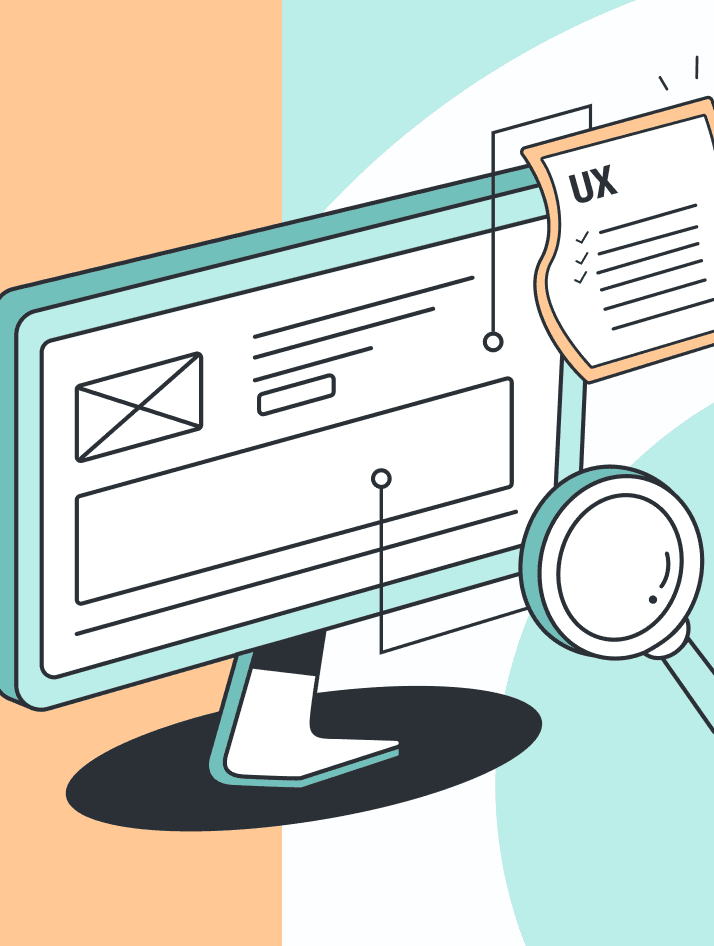
An overview of how UX auditing can save you money and increase sales. Brought to you by WANDR, ranked the leader in digital design and product strategy by Clutch. We specialize in UX audits, please ask about our services.
UX auditing is an effective solution for finding issues with the user experience (UX) of your project.
Without a quality UX, users or customers are likely to seek solutions from the competition. UX auditing helps uncover issues that may hurt the overall presentation of your dashboard, website, or application.
An extensive audit may find some of the most frequent UX mistakes that result in poor UX.
What is poor UX? If you look at examples of bad UX websites, you will see many avoidable errors.
Discovering these mistakes allows designers to enhance the UX to boost sales, customer satisfaction, and other key metrics.
So what is a UX audit? What is a good user experience? What is poor UX? For answers to these questions, use the following UX auditing guide. At WANDR, we offer top of the line UX audit services for your ux auditing needs.
What Is a UX Audit?
What is a UX audit and why should you complete one? UX auditing provides a way to pinpoint flaws and issues in the design of your SaaS product. The auditing process typically requires auditors to analyze the following:
- User needs
- Business objectives
- Conversion metrics
- Customer feedback
- Sales data
The audit includes a thorough look at every detail of your software. Auditors want to look at the motivations that went into the design, including user needs and business objectives. However, UX auditing also provides a detailed examination of current metrics and data.
Auditors attempt to determine what is working and what is not. They also help determine if you need to collect different metrics.
UX auditing does not automatically correct any mistakes. The auditors simply provide you with recommendations based on the research that they complete.
Basically, the audit helps determine if your interface delivers a poor UX.
What is poor UX? To understand the most common UX issues, you first need to know what goes into a good UX.
What Is a Good User Experience?
UX auditing allows you to improve the quality of your software. However, implementing best practices for UX design helps you avoid some of the most frequent UX mistakes.
If you want to know “what is a good user experience?”, follow the best practices for UX design, which starts with UX research.
UX designers or a dedicated research team should analyze the needs of users and the objectives of the business to devise an effective framework for the project.
So what is a good user experience? A quality UX provides users with the information or features they need. It should also contain the following elements:
- Simple interface and layout
- Visually appealing design
- Access to relevant information
UX auditing helps explore these details. For example, an auditor may use usability testing to examine whether your product offers a simple navigational structure.
What Are the Most Frequent UX Mistakes?
Understanding the most frequent UX mistakes and exploring examples of bad UX websites also helps designers create a better user experience.
So what is poor UX? A poor UX tends to include at least one of the following most frequent UX mistakes:
- Prioritizing business objectives
- Using too many innovative features
- Not using a responsive design
- Cluttering the page with elements
- Not providing simple navigation
These issues can cost you severely. The most frequent UX mistakes limit customer satisfaction. Think of software that you have used and disliked. If you become frustrated, you may stop using the software.
UX auditing helps detect some of these mistakes. However, these are mistakes that you can learn to avoid in the first place.
Prioritizing Business Objectives Over Customer Needs
During UX auditing, auditors look at the needs of customers and the business. However, prioritizing the objectives of the business over the customer tends to result in an inferior UX.
When you design for yourself, you overlook the details that provide a quality UX. Avoid adding features simply because you want them. Focus on the needs of the customers first and the interests of your SaaS business second.
Unfortunately, UX designers tend to develop a strong attachment to their creative projects. They may try to implement certain elements that they feel strongly about even when they offer no benefit to the end user. This tends to lead to the second-most frequent mistake.
Using Innovative Elements That Reduce Clarity
Innovation is an important part of UX design but it can become a burden. If the innovation makes the software more difficult to navigate or use, it fails to add any real value to the project.
Basically, avoid adding clever elements at the risk of confusing your users. The goal of the UX design is to guide users. If the features on the page become too difficult to use or navigate, your customers will not enjoy the experience.
Not Using a Responsive Design for Mobile Devices
A quality UX design should work on the devices that customers tend to use. If your customers want the flexibility of accessing your software on mobile devices, your software needs to load properly on smaller screens.
One of the simplest solutions for creating an interface that works on any device is to use a responsive design. The elements and layouts adjust based on the size of the screen.
Adding Too Many Elements on the Page
Another frequent mistake is the use of too many elements. Cluttering the page with advertisements or supplementary information takes away from the point of the page or dashboard.
Each page, menu, or dashboard screen should have one clear focus. If users want additional information, they can navigate to a different page or screen.
Not Providing a Simple Navigational Structure
Most examples of bad UX websites fail to give users a clean, simple interface. This is one of the costliest mistakes.
Keep things simple. Almost everything should be reachable within one or two clicks from the first page or screen that loads. If users need to drill down through multiple sub-menus, they may never find the information that they need, which takes away from their overall user experience.
With UX auditing, you can determine if your software contains any of these costly mistakes or the dozens of other mistakes that SaaS businesses often make when designing their interfaces.
Last Thoughts on UX Auditing
In the end, UX auditing is a useful method for improving your services. If you are not happy with your current sales figures, conversion rates, or other metrics, use an audit for an impartial review of your UX.
Here is a quick recap of why you need an audit.
What is a UX audit? UX auditing uncovers issues with the design of your software. The goal is to create a better user experience.
What is a good user experience? A good UX offers a simple, clear layout and relevant features or information. It should meet the needs of your users.
What is poor UX? A poor UX fails to meet the needs of users. There are many examples of bad UX websites. They typically load poorly on mobile devices or take too long to load. They may also have cluttered layouts or complicated menus.
Remember to avoid the most frequent UX mistakes. Look at examples of bad UX websites to see what other SaaS businesses did wrong and avoid repeating their errors.
So what is a UX audit and why do you need one? An audit simply helps you find room for improvement. Consider using UX auditing to fine-tune your software.
What Did You Learn About UX Auditing?
Let us know in the comments below.
Talk to us on LinkedIn, Instagram, Facebook, or Twitter.