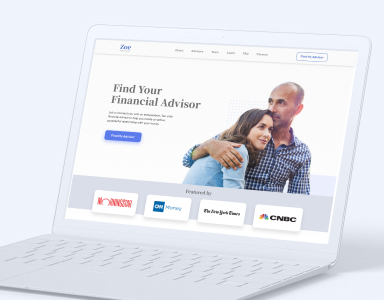articles
Achieving Excellence: Your Complete UX Checklist

This UX checklist gives you a quick overview of UX designing. Brought to you by WANDR, voted the top UX design agency in Los Angeles and San Francisco.
Designing effective user experience (UX) is not an easy process. It involves a wide variety of components that need to work together to create a pleasing interface with the features needed by your users.
When starting a new project, you may overlook some of the recommended best practices for UX design. To avoid this mistake, use a UX review.
What is a UX review? It is an audit that provides a detailed look at the usability and accessibility of your website. It is just one of the many steps found in the following ultimate UX checklist for websites.
Use this UX checklist to provide a rewarding experience for your end-users. In turn, you’ll meet your business goals.
Review the Overall UX Design Process
The first step in your UX checklist is to review your design process. Creating a quality user experience includes many stages, such as:
- User research
- Customer journey mapping
- User flow and sitemap creation
- Prototyping
- Usability testing
Of course, your UX checklist may include additional steps, depending on the scope of your project. For example, you may also need to seek approval from executives or a board of directors during various stages of the development process. However, the following five stages are essential to any UX checklist for websites.
Conduct Thorough User Research
User research is one of the most important parts of the UX checklist. If you fail to understand the needs of your users, it becomes harder to include the features that your users want most.
Most businesses start with user personas. A persona is a fictional representation of your target audience. It is basically a dossier or profile of the average user. To create a persona, define the following characteristics:
- Age
- Gender
- Educational background
- Geographical location
- Income
- Interests
- Frustrations
Personas are valuable tools and a necessary item on your UX checklist. Personas help you empathize with potential users. Instead of designing the site for undefined future users, you design the website for these carefully generated personas. This keeps designers focused on the needs of your target audience.
Along with personas, you may include additional user research methods in your UX checklist. This includes online research. You can find insight into the minds of your buyers by looking at customer feedback for comparable products or services.
Other user research methods to think about adding to your UX checklist for websites include online surveys, focus groups, and competitive analysis.
The goal of user research is to define the needs of your users. You should also use this research to determine what solutions already exist, including existing products from your company and options from your competitors.
Map the Standard Customer Journey
The next step in the UX checklist is the creation of a customer journey map. This is another important element for any UX checklist for websites, as it helps determine the path that users need to take to reach a specific goal.
A typical customer journey map may outline each of the steps that a customer takes from their initial research to completing the transaction. Illustrate each of the steps and the various thoughts and feelings that your customer may experience.
For example, you should map the processes for completing various functions using your product. Outline the steps needed to complete different actions. This customer journey map helps identify potential issues that users may face.
You can discover and address challenges during this initial stage, instead of waiting until the prototyping stage. This saves valuable time and resources, making it essential for your UX checklist.
After completing the initial portions of the UX checklist for websites, begin brainstorming. Determine how to meet the needs of your users and the best solutions for aiding the customer journey.
Create a User Flow Diagram and Sitemap
Creating a user flow diagram and sitemap helps you define the information architecture and develop the wire-framing for your project. This part of the UX checklist is when you begin matching features and functions to the needs of your users.
A user flow diagram is separate from the customer journey map. While both steps help outline the path your customers take to complete a specific goal, the user flow diagram ignores external details.
The user flow diagram focuses on the user’s interaction with your website instead of the research process or any other external steps.
For example, a user flow diagram may outline the pages and actions needed to take a visitor from a landing page to a sign-up form. Use a diagram to illustrate the steps required for each function or process you want visitors to complete.
With the user flow diagram completed, you can move on to the next step in the UX checklist for websites. Develop a detailed sitemap to organize the content into separate pages. Group pages together to create a clear navigational structure.
Develop Prototypes Containing Core Features
After developing the initial designs, the next step in the UX checklist is to develop prototypes. Prototyping is essential for any UX checklist, as it allows you to test the features before finalizing any of the designs.
You may also include multiple prototypes in your UX checklist for websites. UX designers typically start with a low-fidelity prototype.
The low-fidelity prototype is a rough sketch of your website. These prototypes typically lack visual details, focusing solely on creating a layout for the pages found on the sitemap.
A low-fidelity prototype gives UI designers an outline for developing the user interface of the website. After developing the initial sketches, designers often refine the prototypes on the computer to create wireframes.
The low-fidelity prototypes also provide a structure for the website, ensuring that it continues to meet the needs of your users. From here, you can start developing high-fidelity prototypes.
High-fidelity prototypes include visual elements and represent the final design of the website. However, these prototypes rarely include interactive features. The prototype is simply intended to illustrate the potential design of the website on multiple devices.
After finalizing the high-fidelity prototypes, the coders and designers are ready to start developing the websites. However, developing interactive prototypes before developing code provides an additional method for testing the usability of the website.
An interactive prototype may allow users to interact with the core features of the website. You can define clickable areas and events that demonstrate the intended user flow for the page.
Use Usability Testing to Find Potential Problems
The final item in the UX checklist for websites is a detailed UX audit. Reviewing your project helps uncover potential issues before you release your product or service.
What is a UX review? A UX review provides a thorough examination of every element of your project. During the audit, you may examine the user interface, functions, and features found on your website.
Usability testing is a major part of UX reviews and audits. Auditors use real users to test the features of your website, helping to find problems or errors.
Ultimately, a quality user experience is essential for any website or software. Consider using an outside product team for the audit (we’d love for you to keep us in mind!). The User Experience (UX) consulting experts at WANDR can help identify usability issues that may impact the success of your product.
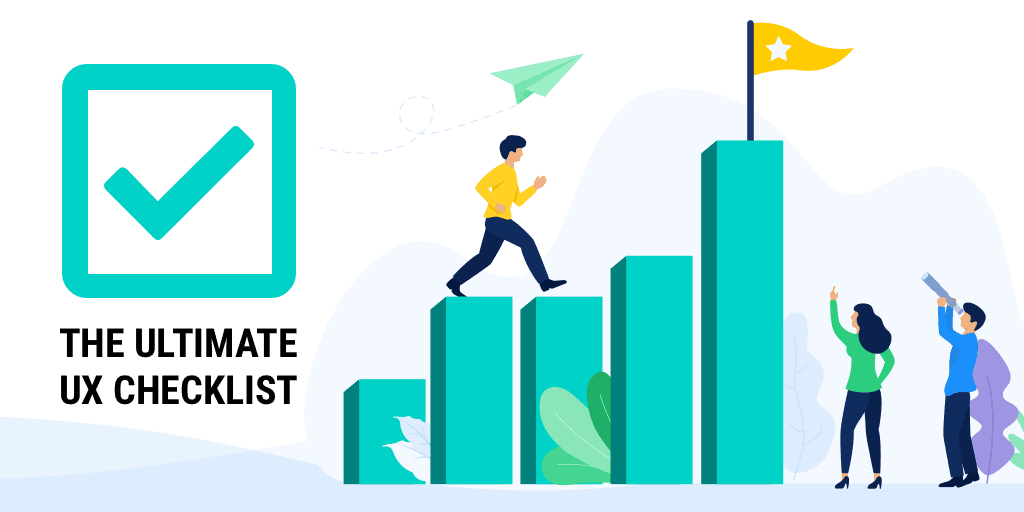
What Would You Add to Our UX Checklist?
Let us know in the comments below.
Talk to us on LinkedIn, Instagram, Facebook, or Twitter.


.png)