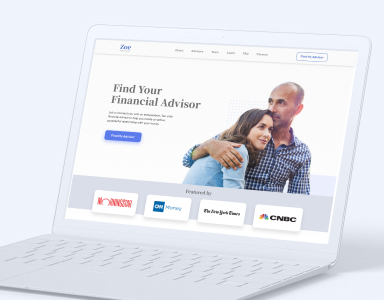articles
Dashboard Design UX Tips & Tricks We Can’t Stop Talking About
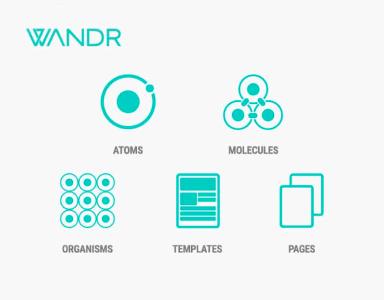
Dashboard Design UX is all about understanding how your user interacts with their data brought to you by WANDR, an award-winning Product Strategy and UX Design Firm in Los Angeles.
When thinking about a dashboard design UX, the user is in charge. And we, as digital designers, need to make sure that the user understands what we want to explain to them, what we want them to do and especially make the experience easy, simple, digestible for them… And last but not least, with a positive emotion on them.
Uff! Sounds like a lot, right? It’s not if you follow the #1 rule in UX: design experiences for the users, not for your client, yourself, or your mom (it can be your mom if she’s the target user😉)
).
Don’t forget that User Experience Design (UXD or UX) in web design enhances user satisfaction by improving the usability, accessibility, and efficiency of user interaction with websites. This certainly holds true for dashboard design as well.
In this article, we will help you to achieve apply some of these concepts with Dashboard Design UX Tips & Tricks that always work.
We will start with UX tips for dashboards. The ability to gather, store and report on data is yesterday’s news; now, it’s all about making the data work for the user.
👉 Tip #1: How Can We Make the Design Dashboard’s Data Workable for the User?
Breaking entire dashboards down into fundamental building blocks and working up from there. That’s the whole gist of atomic design ✅
We’re not designing pages, we’re designing systems of components.
— Stephen Hay
I would say when we work on a dashboard design UX we’re not just designing a dashboard, we’re designing systems of impactful data, which give the user control in a way that’s simple and manageable for them. Building dashboards is similar to building your own house. How’s that so?
Atoms would be the bricks.
These are the basic building blocks, and by themselves, they don’t have any informational value on their own. They are just metrics that are measuring something (worth the redundancy.) What does a brick do on itself on the ground? Nothing. It’s just a brick. But we know we can do something with it.
Molecules would represent individual walls.
The molecules are responsible for giving context to the atoms. They usually gather a set of related metrics that provide information so that the user can understand what’s happening and make a decision. You build these individual walls with sets of atoms and give you some kind of structure. They are the most basic building blocks of your dashboard’s design.
Organisms would be prefabricated rooms.
When you build a prefabricated home, you get to see how many rooms are there, how they are going to be used, and how the family living there will move inside it by day and at night. The same happens with a design done with organisms. You merge atoms, making them sets of molecules grouped by organisms. Something like this:
When you get to see this dashboard, you might think that looks a little bit overloaded with information. But in the right image, you can analyze that it consists of only six higher-level components, covering all the necessary information to help a user make business decisions.
Don’t forget the #1 rule in UX we talked about before. To get to determine what metrics the organisms will have, you need to understand what’s the purpose of the dashboard design’s UX. Meaning: who is the user using it, why and how they’re arriving there, what questions the user needs to answer, and how will they apply the data into their business.
👉 Tip #2: How Can We Avoid Negative Emotional Responses from the Users with Our Dashboard Designs?
Using Affordances, these are properties of objects which show users the actions they can take. Users should be able to perceive affordances without having to consider how to use the items. They play a crucial role in avoiding negative experiences during use in design. For instance, a button can be designed to look as if it needs to be turned or pushed.
“When affordances are taken advantage of, the user knows what to do just by looking: no picture, label, or instruction needed.”
— Don Norman, Grand Old Man of User Experience.
Emotional states are generally the result of one of the following: disposition (for instance: depression, which tends to color how one feels about everything in life), interpersonal relations (for example the stability of our family relationships), and interactions with things we come across in our environment (for example: losing your temper with a computer that refuses to do what you want). Designers impact on the “environment” interaction. Let’s not be that computer that refuses to do what the user wants it to do.
One example of affordance: Push and pull (handle) in a door.
👉 Tip #3: How to Design the Best Affordances to Minimize or Prevent User Errors and Cognitive Friction?
Let’s not forget that affordance is one of the Design Principles and answer the following question: How do I use it?
1. Relationship between affordance vs. signifier
An affordance is what an object can do, and it is determined by user interaction. For instance, when you see a chair, it’s obvious that it’s made for people to sit on it. But a chair can be used for other things as well, like changing a light-bulb or reaching something that’s high. That’s why it’s important to introduce Signifiers: Norman explains that by signifiers he understands “any mark or sound, any perceivable indicator that communicates appropriate behavior to a person.” — (Norman, 2013).
And he makes the distinction between them as:
“Affordances define what actions are possible. Signifiers specify how people discover those possibilities: signifiers are signs, perceptible signals of what can be done. Signifiers are of far more importance to designers than are affordances.”
— (Norman, 2013).
The object’s potential affordance will grow each time interfaces become more and more complicated for the user.
There are many affordances that need to be more clear, so universal signifiers will continue to expand.
Our challenge as designers will be to develop and deploy signifiers throughout the UX of our dashboard design with care in order to evolve and enhance functionality.
2. And last but not least… Again, our #1 UX Rule: Understand your users and get to know them best through UX research – especially how they’ll anticipate affordances in the unique settings/context of encountering your design. Leverage these insights to provide the best clues to users, who will expect to find obvious cues to perform tasks.
Nowadays and in this developed world, people have the benefit of choice. If a product doesn’t do what the user expects it to do, they will go for another alternative. To survive, businesses and designers must build solutions that are effective, and that enhance positive aspects of the user experience, limiting or deleting negative aspects of it. That way, users will get to choose your product, always.
What Are Your Favorite Dashboard Design UX Tips & Tricks?
Let us know in the comments below and we will get back to you shortly!


.png)